How to Fill Up Passport User Registration Form
Registration is important to submit a passport application form online. Users can register by following the procedure given below.
Passport User Registration Form
To apply for a passport, you first need to fill out a registration form.
- For this, visit the Passport Seva Portal.
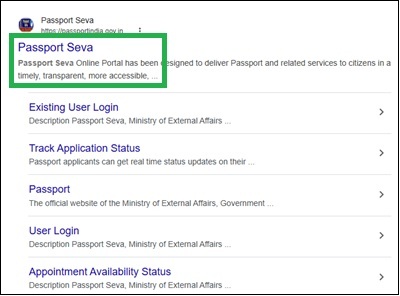
- Click on the 'Register' tab on the home page.

- On the next page, you will need to provide a few details:
- Select the Passport office from the drop-down menu.
- Enter your Name and Email ID.
- Tap 'Yes' to choose your email as your login ID; otherwise, select 'No'.
- If you select 'No', create a unique user ID and check its availability by tapping on 'Check availability'.
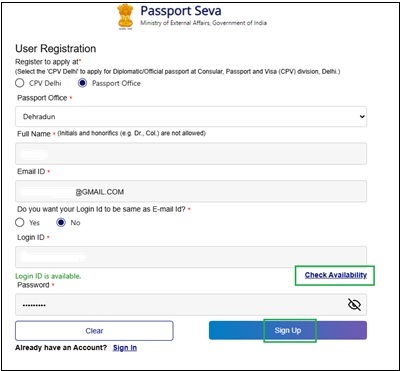
- A four-digit verification will be sent to your registered Email ID (as shown in the image below).
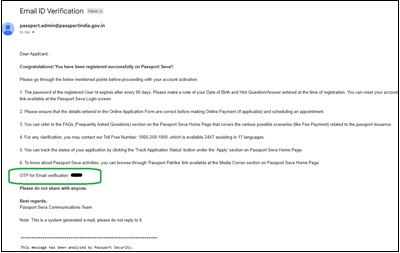
- Verify your Email ID by entering the four-digit code in the given space.

- Once authenticated, your account will be successfully created.
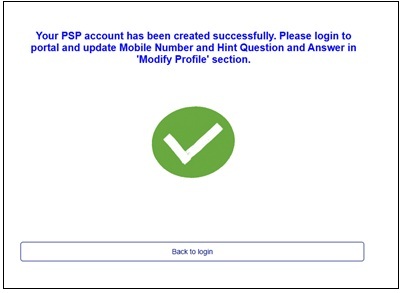
- Using this Login ID, you can submit passport application forms for up to 15 people.
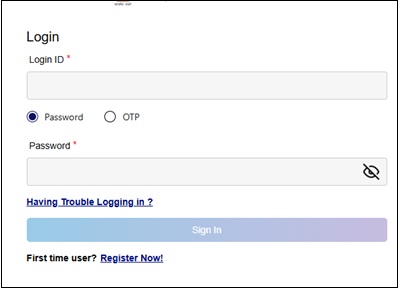
Also See
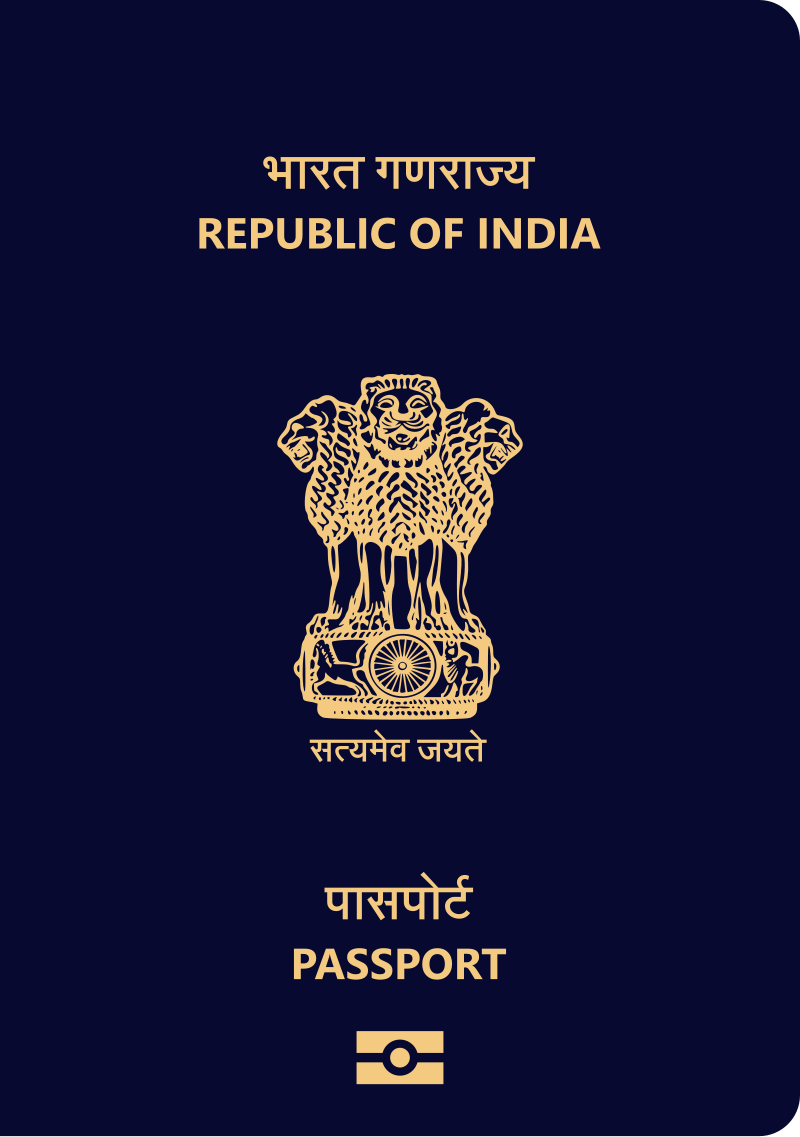

Add new comment