Submit Passport Complaint or Feedback Online
📝 Feedback/Grievance Form
- This form is generally filled out online on the Passport Seva Portal, where you can submit complaints, suggestions, or provide feedback related to passport services.
- The primary objective of this form is to allow applicants to share their complaints or feedback directly with the Passport office and receive a resolution.
- If you do not get a solution through the Passport Helpline Number, RPO Helpline, or Email, you can use this form.
- Through this form, you can directly share your complaint or issue with the Passport Office.
Form Usage
- To register a complaint
- If the Passport is delayed.
- If the passport is put on hold unnecessarily.
- Errors in document verification.
- Unnecessary delay in police verification.
- To provide feedback/suggestions
- Suggestion regarding passport service experience.
- Feedback for the improvement in the office staff or system.
📝Register Feedback / Grievance
- Open the Passport Seva Portal.
- Log in with your registered username and password.
- Select the Register Feedback/Grievance option from the Home Page.
- Fill out the form by sharing the following details: -
- Application Number/ File Number/ Passport Number.
- Select the Passport Seva Kendra (PSK/POPSK)
- Fill in your personal details, such as Name, Address, and D.O.B.
- Enter your mobile number.
- At last, share your complaint or suggestion in brief.
- Submit the form
-
1. After filling in all the details, press the submit button.
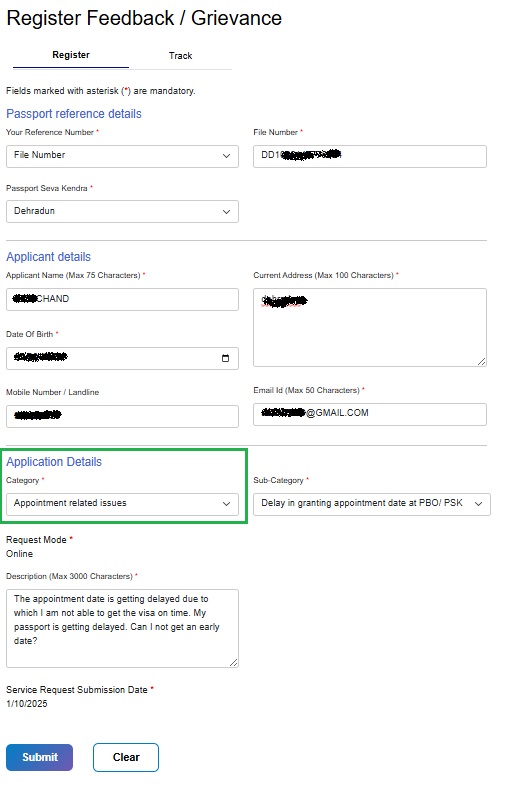
Click For clear image
2. A track number will be generated once you submit the form.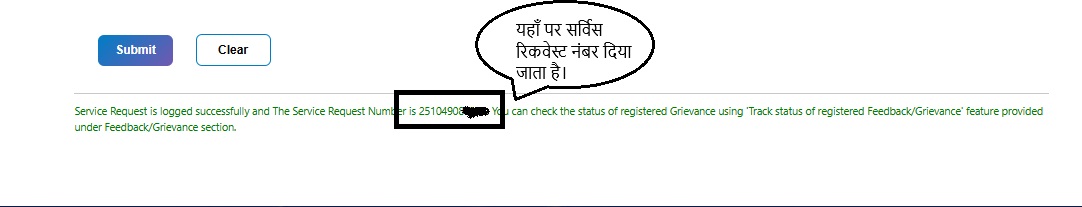
Click For clear image
-
🔍Track Service Request
-
You can also track the status of your submitted complaint. For this, you have to share: -
- Service Request Number.
- Application Reference Number.
- File Number.
- Passport Number.
- Date of Birth.
- Click the search button to view the result.
-
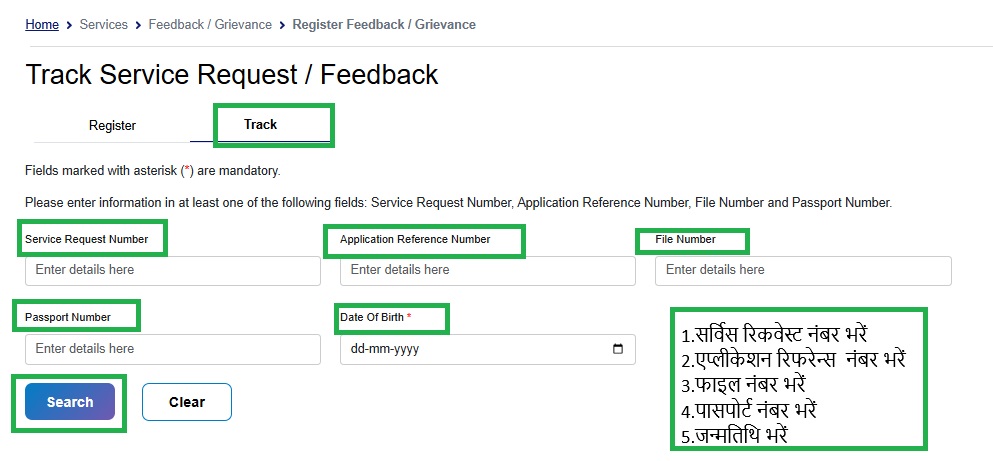
Click For clear image
💡Note*
- Ensure all the details submitted in the complaint form are accurate and correct.
- Complaint or feedback should be related to the passport service only.
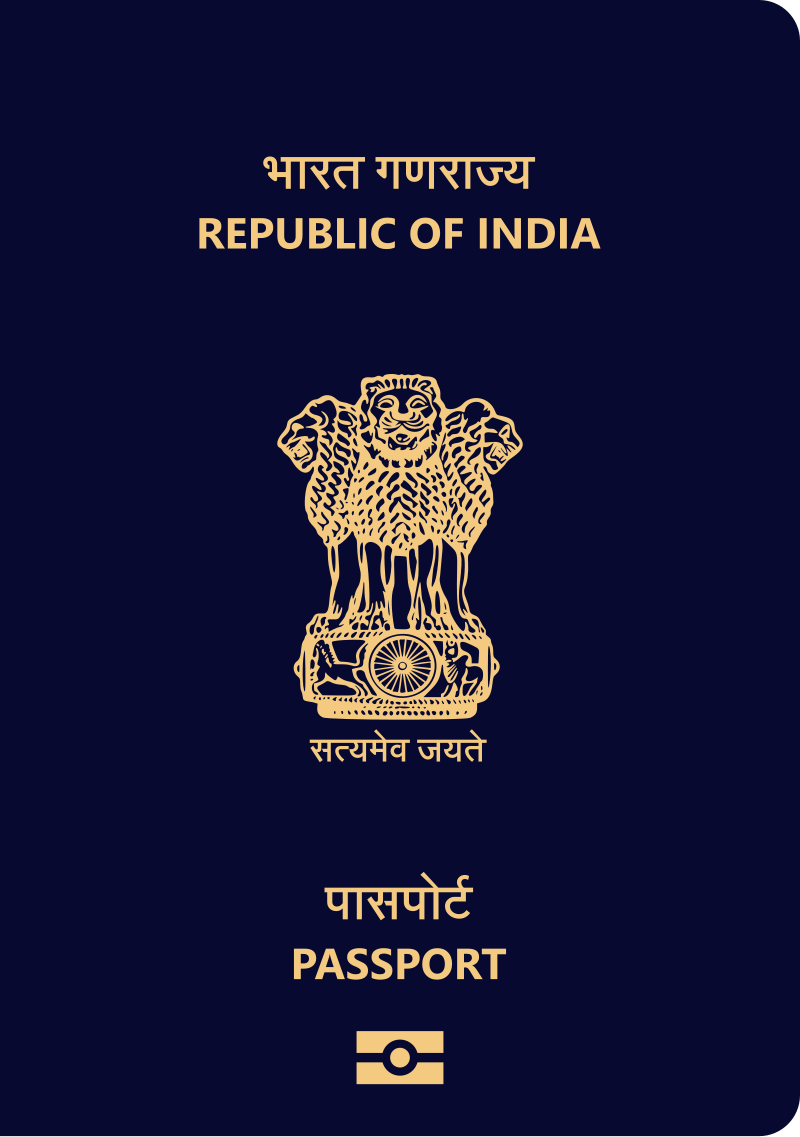

Add new comment