Common Errors And Issues On The Passport Seva Website
Error 1- Your password has expired. Please set a new password using the 'Trouble in Login' option.
This error is displayed when the applicant's login password has expired. Generally, passwords expire after three months.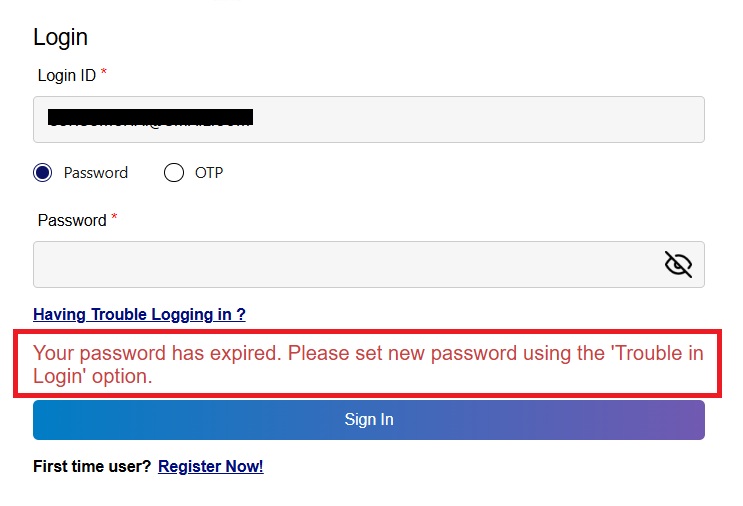
Solution:- If your passport has expired, use the "Trouble in Login" option to set a new password. A new password can be created by answering your hint question or using the registered email ID, or mobile number.
Error 2- Your account has been locked as you have exceeded the maximum number of unsuccessful attempts. To unlock your account or set a new password, click 'Having trouble logging in?'
This error generally displays when you have entered an incorrect password or login ID multiple times. For security reasons, the system temporarily locks your account.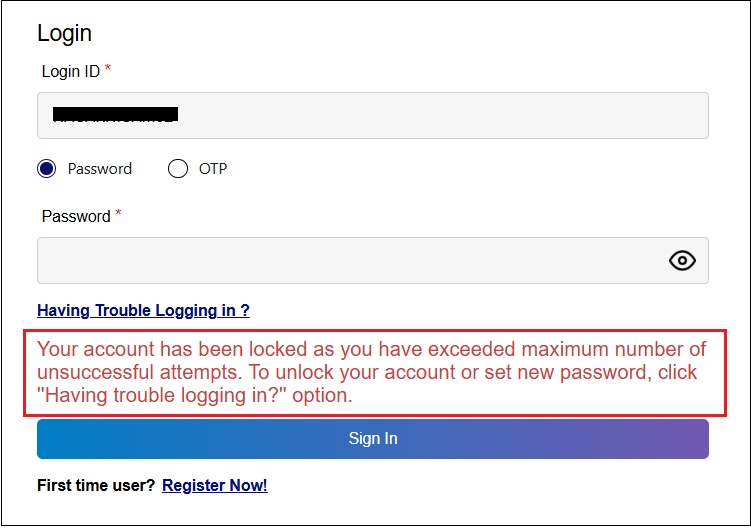
Solution:- Use the 'Trouble in Login' option and create a new password by verifying the OTP received on your registered Email ID or mobile number. Once the new password is reset, the system will automatically unlock your account.
Error 3- Maximum number of attempts exceeded for Reschedule/Cancel appointment.
This error occurred when you exceeded the maximum number of attempts to reschedule or cancel an appointment. Under a normal passport application, applicants can schedule up to three appointments, a maximum of two under the Tatkal application, and only one appointment for the Police Clearance Certificate (PCC). 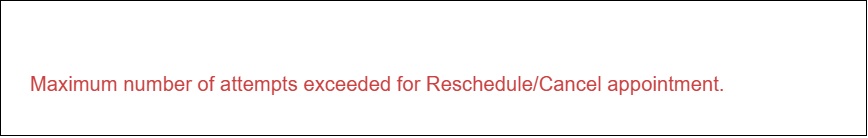
Solution:-In this, you must visit the passport office on the scheduled appointment date and time.
Error 4- Payment Failed
This error generally appears when payment fails, even though the payment is deducted from your bank account. 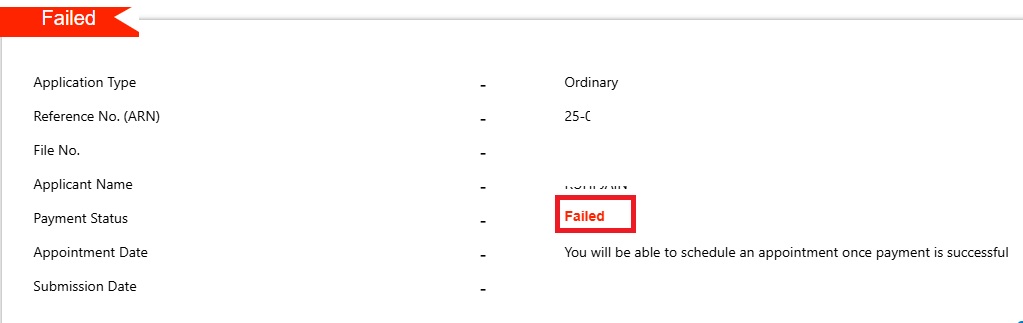
Solution: If your payment fails, you can make the payment again. If the passport fee is deducted from your bank account, it will be refunded to your bank account within 7 working days.
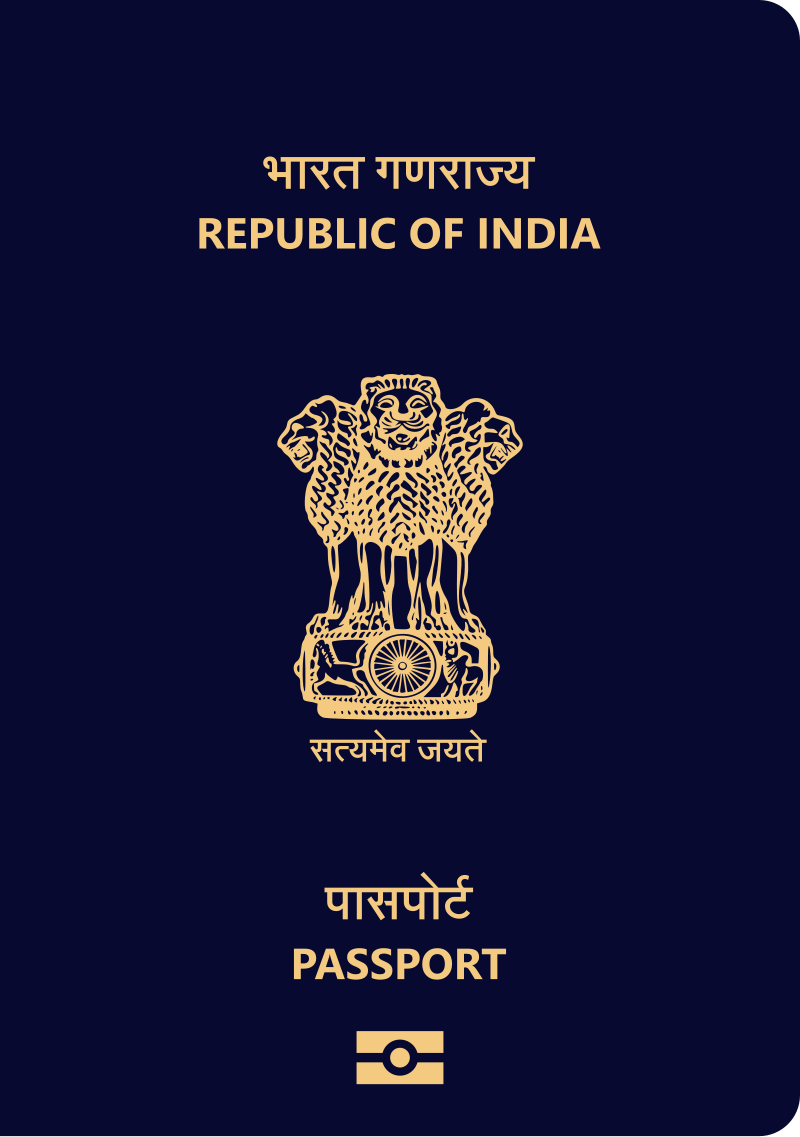

Add new comment